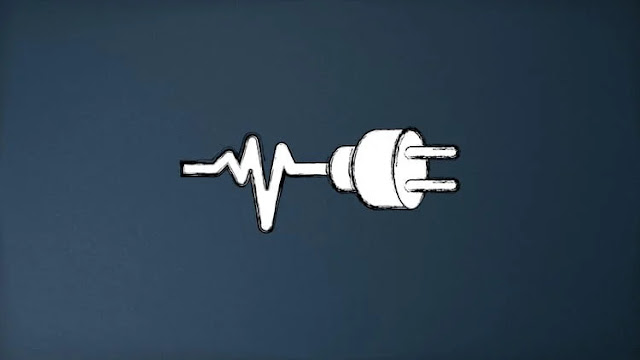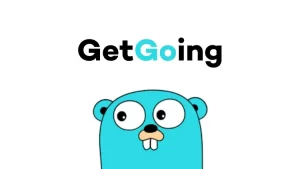MS Excel: Some Magical Features
Explore the Magical Features of MS Excel
MS Excel: Some Magical Features
Explore the Magical Features of MS Excel
What you’ll learn
- MS Excel features
Requirements
- MS Excel on your PC
- Basic Excel skills are needed for this course (like how to open Excel, click on cells, and type things.)
Description
Microsoft Excel is a spreadsheet program available in the Microsoft Office Package. MS Excel creates Worksheets (spreadsheets) to store and organize data in a table format.
Microsoft Excel is one of the most used software applications in the world. Excel has powerful tools and functions for various applications across global IT companies. It is easy to enter, read, and manipulate the data. Excel stores the data in a table format in Rows and Columns.
What is Excel Used for?
Microsoft Excel is used for storing, processing, analyzing, and presenting the data.
- We can enter data in Strings, Dates, or Numerical types of Data in the Excel Cells and Save the Files for future reference
- We can use a variety of formulas available in Excel to perform calculations
- We can Develop Tools and Dashboards
- We can Interact with Other Applications
- We can connect to a variety of Databases
- We can represent data in Charts
- We can drill down and analyze the data using Pivot Tables
MS Excel: Some Magical Features
Features that are discussed in this class:
- Flash Fill
- Data Linking
- Freeze Panes
- Conditioning Formatting
- Split Text
- Data Validation
- Dropdown list
- “IF” Statement
- Counties
- Vlookup
- IF
Who this course is for
- This Excel course is for anyone wanting to learn Excel’s Magical Features.
Get The Course for FREE
All courses and tutorial content here are copyrighted, don’t try to sell these courses.
UdemyPro provide these courses and tutorials only for learning purposes and for personal use.